Getting your GCKey: Step-by-Step
- Type https://fishing-peche.dfo-mpo.gc.ca in your Internet browser and click the button of your preferred language.

- Click the “Continue to GCKey” button.
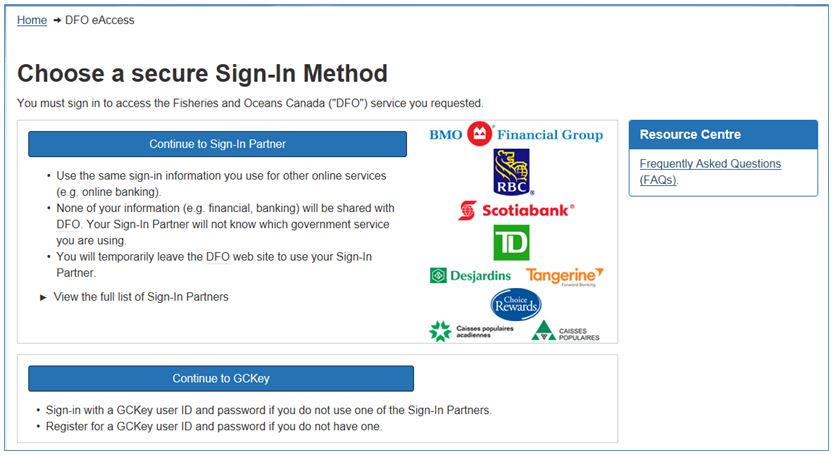
- Click the “Sign Up” button to the right of the screen.
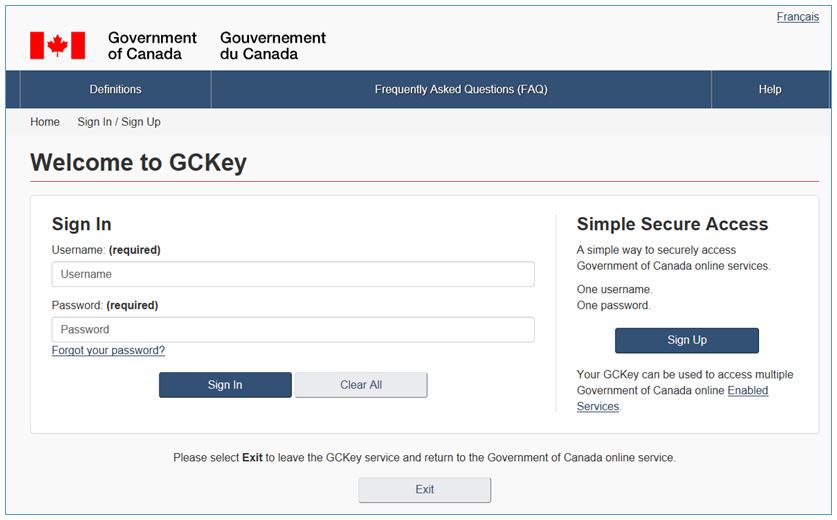
- Click the “I accept” button to accept the terms and conditions of use.
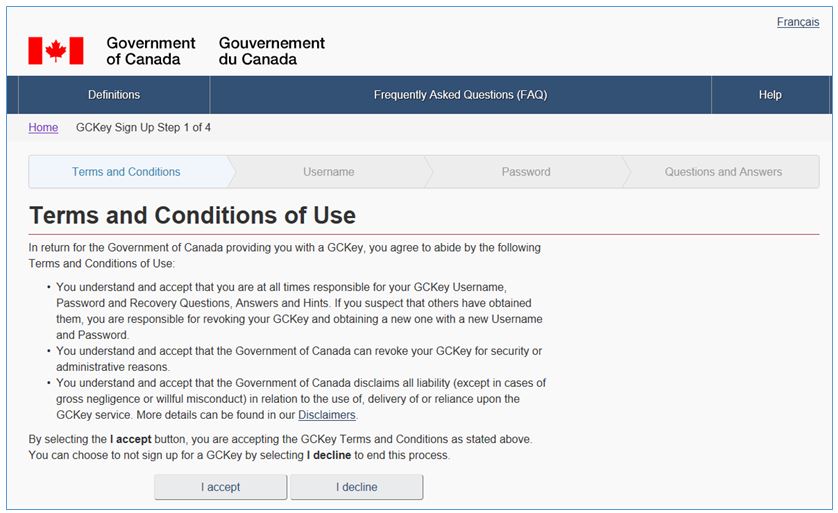
- Create your user name by selecting a combination of letters and up to seven numbers, and type it in the box.
TIP: Write your user name down and keep it in a safe place.
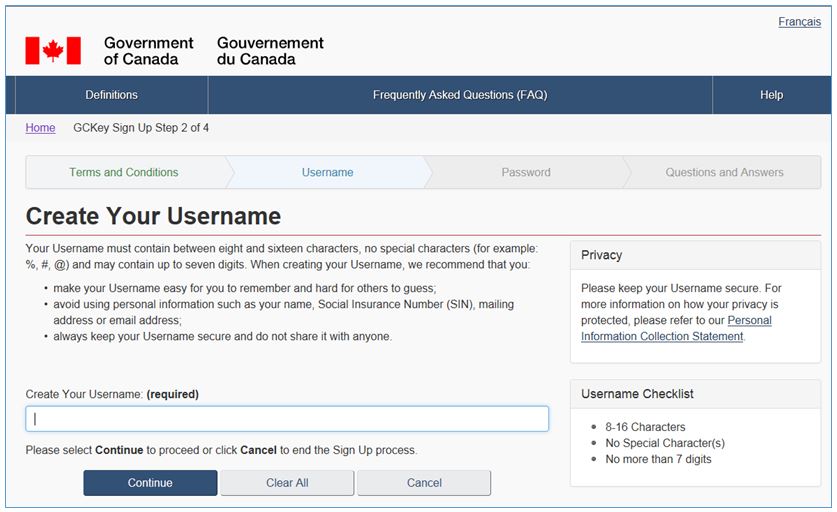
- Create a password that:
- is between eight and 16 characters;
- contains at least one upper case and one lower case letter;
- contains at least one number; and
- does NOT contain any of the same three consecutive letters used in your username.
TIP: Write this information down and keep it in a safe place.
- Type your password into the box and confirm it by typing it again in the next box. Then, click the “Continue” button.
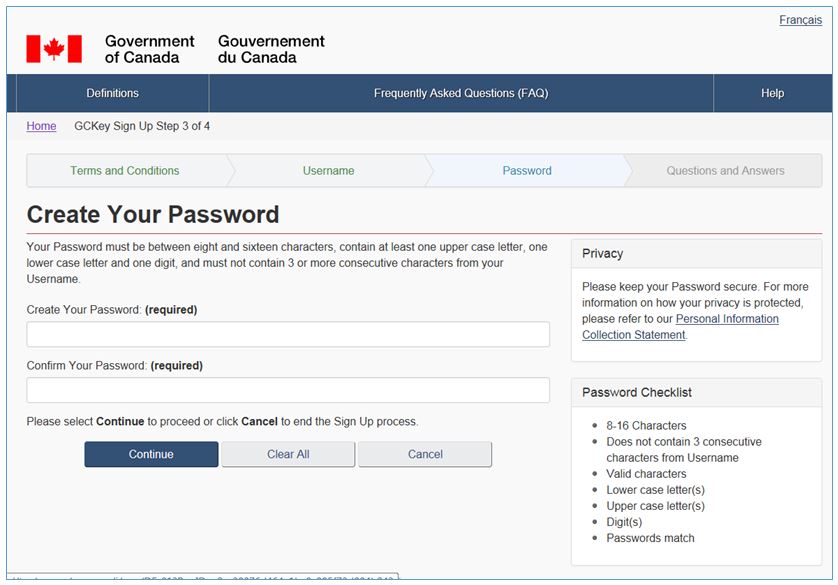
- Choose a recovery question and type the answer to this question in the “Recovery Answer” box. Then, type in a memorable person and a memorable date, as well as some hints to help you remember your memorable person and memorable date.
TIP: Write this information down and keep it in a safe place.
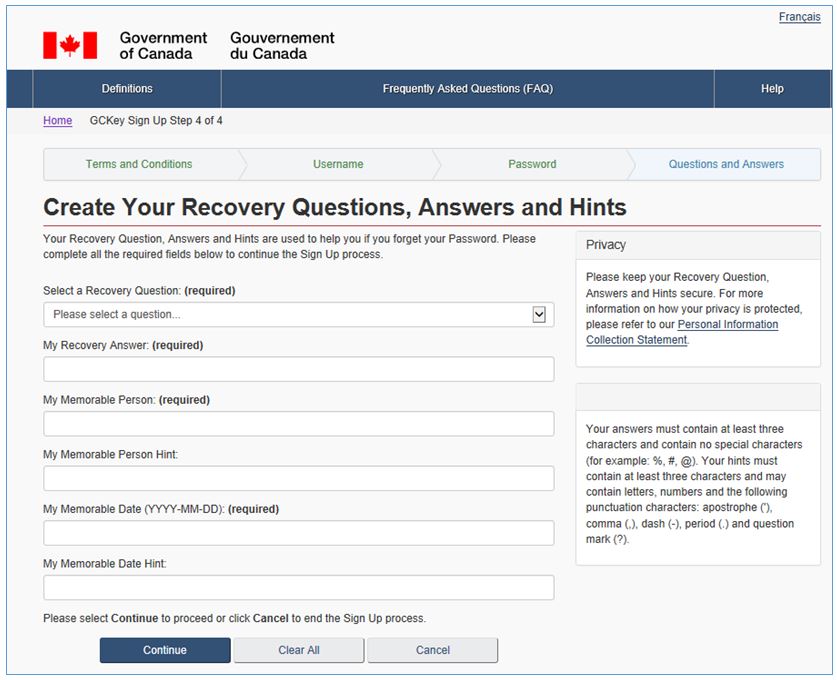
- Your GCKey is now created. Click the “Continue” button to proceed to the National Online Licensing System.
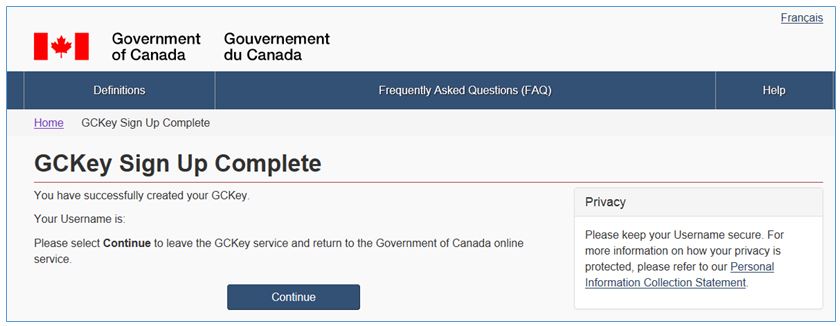
- If you have received a DFO Passcode, please refer to the “Recovering an Online Profile - Passcode Reset” Step-by-Step guide. If you are a new DFO client and you are using the system for the first time, please refer to the “Self-registration - Registering a DFO Online Profile” Step-by-Step guide for further instructions on how to set-up your online profile. If you are an existing DFO client and have lost or forgotten your GCKey Username, please refer to the “Online Profile Recovery: Recovery Number and Recovery Question” Step-by-Step guide.
Still need help?
- Date modified: