Getting a Delegation or a Public Identifier: Step-by-Step
A Delegation Code, or Public Identifier, is a unique number that you need to provide to fishers who wish to appoint you as their representative. The Public Identifier is also used to assign you as an authorized individual for an Organization (contact person). To obtain your unique Delegation Code or Public Identifier, follow the steps below:
- Click the “Representatives” link under the “Profile” section of the left-navigation menu.
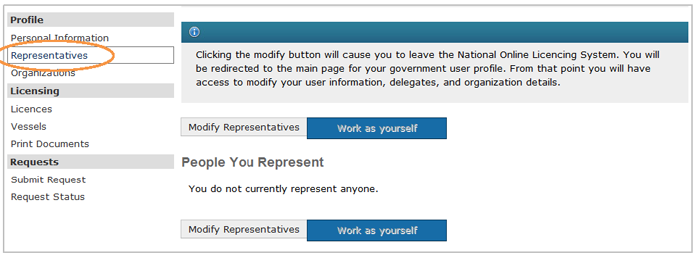
- Click the “Modify Representatives” button under the “People You Represent” section.
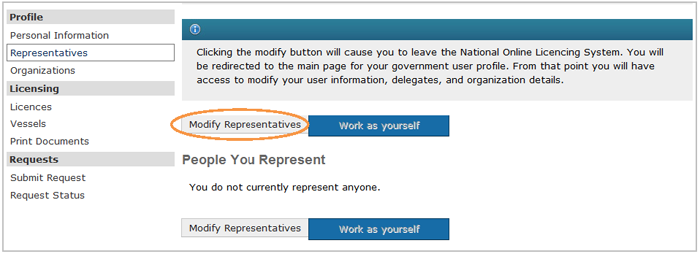
- Click the “View or request your delegation code/public identifier” link.
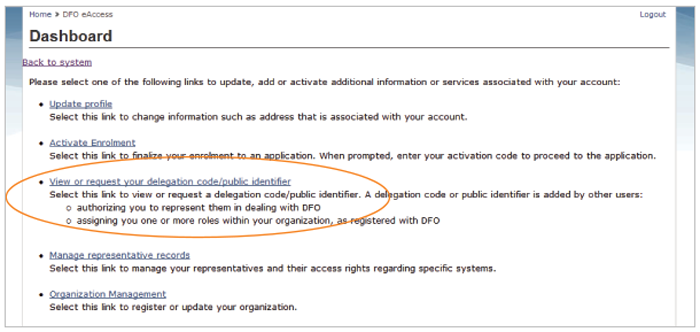
- Click the “Request delegation code/public identifier” button.
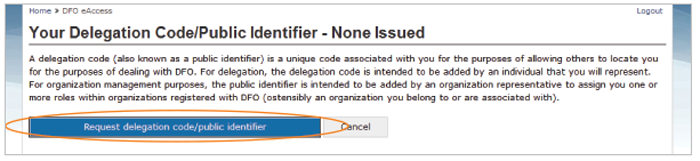
-
Your delegation code will appear on the screen.
TIP: Write this number down and keep it in a safe place. You will need to provide this number to the fish harvester(s) who wish to appoint you as a representative.
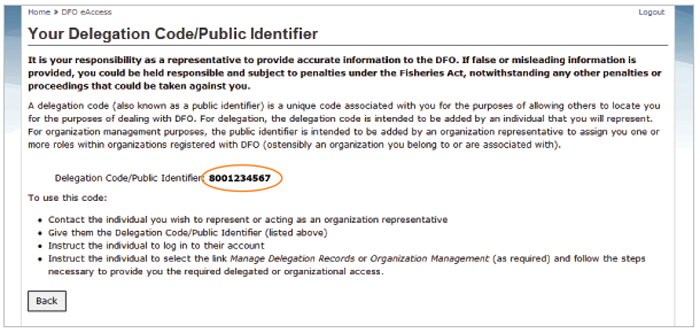
- If you are to be assigned as an authorized individual to conduct business on behalf of an Organization, you will need to contact the individual acting as the Organization’s representative and give them your Public Identifier. They will take the necessary steps to assign you as an authorized individual for the Organization.
- Date modified: